WinToHDD Technician v4.5 (PreActive)
Requirements: Windows XP or later (32/64-bit)
Overview: Install, Reinstall, Clone Windows 10/8.1/8/7/Vista & Windows Server Without CD/DVD/USB Drive!
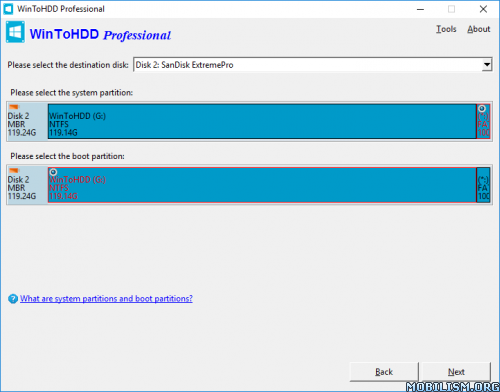
Install Windows
With this feature, you can easily install Windows 10/8.1/8/7/Vista & Windows Server 2016/2012/2008 onto disks other than the one where your Microsoft Windows operating system is installed, using an ISO, WIM, ESD, SWM, VHD, VHDX image file or a CD/DVD drive as the source of installation.
System Clone
The system clone feature allows you to clone existing Windows OS installation (Windows 10/8.1/8/7/Vista & Windows Server 2016/2012/2008) from the old disk to a new disk (HDD/SSD), with this feature you can generat an exact copy of the existing Windows system to another disk.
Multi-Installation USB Creator
With this feature, you can create a Windows installation USB flash drive to install any version of Windows 10/8.1/8/7/Vista & Windows Server 2016/2012/2008 (64 & 32 bits) from the same USB drive on both BIOS and UEFI computers.
The bootable WinPE USB flash drive created by this feature also contains the system clone feature, so you can use it to clone Windows OS installation from one disk to another.
System requirements:
Windows XP or later (32/64-bit).
Intel® Pentium® processor.
512MB of available RAM (1G or more recommended).
500MB of free space on your hard drive.
1024x768 graphic device (higher resolution recommended)
More Info:
Download Instructions:
(Closed Filehost) https://ul.to/jk7h8zry
Requirements: Windows XP or later (32/64-bit)
Overview: Install, Reinstall, Clone Windows 10/8.1/8/7/Vista & Windows Server Without CD/DVD/USB Drive!
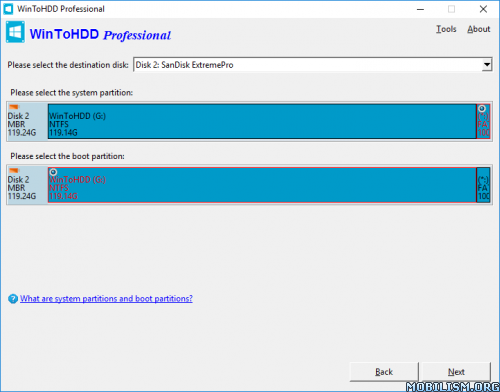
Install Windows
With this feature, you can easily install Windows 10/8.1/8/7/Vista & Windows Server 2016/2012/2008 onto disks other than the one where your Microsoft Windows operating system is installed, using an ISO, WIM, ESD, SWM, VHD, VHDX image file or a CD/DVD drive as the source of installation.
System Clone
The system clone feature allows you to clone existing Windows OS installation (Windows 10/8.1/8/7/Vista & Windows Server 2016/2012/2008) from the old disk to a new disk (HDD/SSD), with this feature you can generat an exact copy of the existing Windows system to another disk.
Multi-Installation USB Creator
With this feature, you can create a Windows installation USB flash drive to install any version of Windows 10/8.1/8/7/Vista & Windows Server 2016/2012/2008 (64 & 32 bits) from the same USB drive on both BIOS and UEFI computers.
The bootable WinPE USB flash drive created by this feature also contains the system clone feature, so you can use it to clone Windows OS installation from one disk to another.
System requirements:
Windows XP or later (32/64-bit).
Intel® Pentium® processor.
512MB of available RAM (1G or more recommended).
500MB of free space on your hard drive.
1024x768 graphic device (higher resolution recommended)
More Info:
Code: Select all
https://www.easyuefi.com/wintohdd/index.htmlDownload Instructions:
(Closed Filehost) https://ul.to/jk7h8zry