YouTube ReVanced v19.11.38 [Stable] [Advanced] [Root] [Non-Root] [ReXP v2.220.10]
Requirements: 8.0+
Overview: ReVanced Advanced is forked from ReVanced Extended developed/mantained by inotia00.
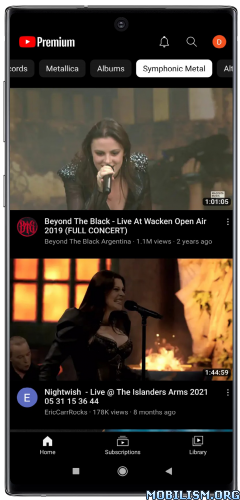

ReVanced Advanced is forked from ReVanced Extended developed/mantained by inotia00.
★★★ YouTube ReVanced Advanced compiled by me ★★★
⁍ ReVanced ReX Patches v2.220.10
YouTube:
⁍ ReVanced ReX Integrations v0.148.4
Bug Fixes
⁍ ReVanced Extended Cli v4.4.1
⁍ Applied patches in Non-Root build:
⁍ Applied patches in Root build:
Root build details:
⁍ Package name: com.google.android.youtube
⁍ Icon: Default
⁍ Theme- Material You (Android 12+)
⁍ Theme- Amoled Blacki
Non-Root build details:
⁍ Package name: app.rvx.android.youtube
⁍ Icon: Revancify Red
⁍ Icon: Revancify Blue
⁍ Icon: Original (This build has no custom branding)
⁍ Theme- Material You (Android 12+)
⁍ Theme- Amoled Blacki
Installation instructions:
Root-
⁍ Signature verification has to be disabled to perform the installation, this can be done with Core Patch (Android 9.0+) or Lucky Patcher (Below 9)
Non-Root-
⁍ Install MicroG (If you want to login to your google account)
⁍ Install ReVanced Advanced
⁍ Log In to your Account.
From this version, you have to use GMSCore
➡ credit Hoàng Gia Bảo, inotia00, ReVanced Team, j-hc
What's New:
⁍ Base updated to YouTube v19.11.38
⁍ For new features, look for in-product education & notifications sharing the feature and how to use it!
⁍ Latest updated ReVanced ReX features, bug fixes and optimizations
This app has no advertisements
More Info:
Download Instructions:
Material You + Revancify Red Icon - Non-Root
Universal
https://uploadrar.com/7vujf96jo3w9
Mirror:
https://devuploads.com/6c4r7sng20e2
arm64
https://uploadrar.com/w1s3k0z48v5h
Mirror:
https://devuploads.com/udw3qtil5mut
Material You + Revancify Blue Icon - Non-Root
Universal
https://uploadrar.com/qi2y61ifxiaw
Mirror:
https://devuploads.com/u9xlld1qxai4
arm64
https://uploadrar.com/z6zcbti2cymg
Mirror:
https://devuploads.com/b56it5thqz7b
Material You + Original icon - Non-Root
Universal
https://uploadrar.com/g3mhw3f25e1c
Mirror:
https://devuploads.com/umij0d5vzv25
arm64
https://uploadrar.com/yi7fz7w0zjdd
Mirror:
https://devuploads.com/fxehpajl7l1p
Black + Revancify Red Icon - Non-Root
Universal
https://uploadrar.com/y7c1wrzfs5az
Mirror:
https://devuploads.com/ia2nv1448vnu
arm64-v8a
https://uploadrar.com/xy1g3q8zevo4
Mirror:
https://devuploads.com/bd1g35j4pa40
Black + Revancify Blue Icon - Non-Root
Universal
https://uploadrar.com/0qms3i4qozln
Mirror:
https://devuploads.com/cyq7lwyat7lc
arm64-v8a
https://uploadrar.com/3xytiel90zgq
Mirror:
https://devuploads.com/alnrmf9c4x61
Black + Original Icon - Non-Root:
Universal
https://uploadrar.com/0x86aekjo2c8
Mirror:
https://devuploads.com/ltblk8n78s04
arm64-v8a
https://uploadrar.com/4zed14hw9h1q
Mirror:
https://devuploads.com/ngk6cs3v1z9z
Material You + Original icon - Root
Universal
https://uploadrar.com/mgaln8scfn5q
Mirror:
https://devuploads.com/38azwl8k23ev
arm64
https://uploadrar.com/bbch0aa122c5
Mirror:
https://devuploads.com/6nd46bsoqkqe
Black + Original icon - Root
Universal
https://uploadrar.com/zu7k6gmlirnx
Mirror:
https://devuploads.com/10fmapk4n97q
arm64
https://uploadrar.com/i8c9ie63aqae
Mirror:
https://devuploads.com/viud78y5j170
GmsCore (microG) v0.3.1.3.240913
https://uploadrar.com/2ju2r4e8v5wf
Mirror:
https://devuploads.com/j8vzihdihuge
Trouble downloading? Read This.
Requirements: 8.0+
Overview: ReVanced Advanced is forked from ReVanced Extended developed/mantained by inotia00.
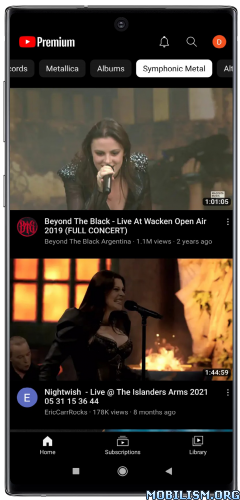

ReVanced Advanced is forked from ReVanced Extended developed/mantained by inotia00.
★★★ YouTube ReVanced Advanced compiled by me ★★★
⁍ ReVanced ReX Patches v2.220.10
YouTube:
- feat(YouTube Music): Add support for v6.43+
feat(MicroG Support): Change default microG package name to app.revanced
feat(Spoof Player Parameter): Disabled by default
feat(Hide Shorts Component):: Add Hide Shorts video title, Hide sound metadata label and Hide video link label settings
fix(Hide interstitial ads): Prevent app crash if hiding interstitial ads is not possible
⁍ ReVanced ReX Integrations v0.148.4
Bug Fixes
- MicroG Support: Remove check (cbe49e5)
⁍ ReVanced Extended Cli v4.4.1
- build: update dependencies
ci: remove build env that are no longer used
feat: rollback the default values of keystore alias and password to CLI v3.0 (compatible with old keystore)
rollback: move ReVanced Library subproject to another repository
※ support --unsigned and --rip-lib commands #j-hc/revanced-cli
⁍ Applied patches in Non-Root build:
Expand: show
: -i Add splash animation -i Alternative thumbnails -i Ambient mode switch -i Append time stamps information -i Change start page -i Custom branding heading -i Custom branding icon YouTube -i Custom branding name YouTube -i Custom double tap length -i Custom package name -i Custom playback speed -i Custom player overlay opacity -i Custom seekbar color -i Default playback speed -i Default video quality -i Disable HDR video -i Disable QUIC protocol -i Disable auto captions -i Disable haptic feedback -i Disable landscape mode -i Disable pip notification -i Disable rolling number animations -i Disable shorts on startup -i Disable speed overlay -i Disable update screen -i Enable bottom player gestures -i Enable compact controls overlay -i Enable debug logging -i Enable external browser -i Enable gradient loading screen -i Enable language switch -i Enable minimized playback -i Enable new splash animation -i Enable new thumbnail preview -i Enable old quality layout -i Enable open links directly -i Enable seekbar tapping -i Enable song search -i Enable tablet mini player -i Enable tablet navigation bar -i Enable wide search bar -i Force fullscreen -i Force opus codec -i Force video codec -i Hide account menu -i Hide animated button background -i Hide auto player popup panels -i Hide autoplay button -i Hide autoplay preview -i Hide button container -i Hide captions button -i Hide cast button -i Hide category bar -i Hide channel avatar section -i Hide channel profile components -i Hide channel watermark -i Hide collapse button -i Hide comment component -i Hide crowdfunding box -i Hide description components -i Hide double tap overlay filter -i Hide double tap to like animations -i Hide end screen cards -i Hide end screen overlay -i Hide filmstrip overlay -i Hide floating microphone -i Hide fullscreen panels -i Hide general ads -i Hide handle -i Hide info cards -i Hide latest videos button -i Hide layout components -i Hide load more button -i Hide mix playlists -i Hide music button -i Hide navigation buttons -i Hide navigation label -i Hide player button background -i Hide player chapters -i Hide player flyout panel -i Hide previous next button -i Hide search term thumbnail -i Hide seek message -i Hide seekbar -i Hide shorts components -i Hide snack bar -i Hide suggested actions -i Hide suggested video overlay -i Hide suggestions shelf -i Hide time stamp -i Hide toolbar button -i Hide tooltip content -i Hide trending searches -i Hide video ads -i Keep landscape mode -i Layout switch -i MaterialYou -i MicroG support -i Overlay buttons -i Quick actions components -i Remove viewer discretion dialog -i Return YouTube Dislike -i Sanitize sharing links -i Settings -i Shorts outline button -i SponsorBlock -i Spoof app version -i Spoof device dimensions -i Spoof player parameters -i Swipe controls -i Theme -i Translations
⁍ Applied patches in Root build:
Expand: show
i Add splash animation -i Alternative thumbnails -i Ambient mode switch -i Append time stamps information -i Change start page -i Custom double tap length -i Custom playback speed -i Custom player overlay opacity -i Custom seekbar color -i Default playback speed -i Default video quality -i Disable HDR video -i Disable QUIC protocol -i Disable auto captions -i Disable haptic feedback -i Disable landscape mode -i Disable pip notification -i Disable rolling number animations -i Disable shorts on startup -i Disable speed overlay -i Disable update screen -i Enable bottom player gestures -i Enable compact controls overlay -i Enable debug logging -i Enable external browser -i Enable gradient loading screen -i Enable language switch -i Enable minimized playback -i Enable new splash animation -i Enable new thumbnail preview -i Enable old quality layout -i Enable open links directly -i Enable seekbar tapping -i Enable song search -i Enable tablet mini player -i Enable tablet navigation bar -i Enable wide search bar -i Force fullscreen -i Force opus codec -i Force video codec -i Hide account menu -i Hide animated button background -i Hide auto player popup panels -i Hide autoplay button -i Hide autoplay preview -i Hide button container -i Hide captions button -i Hide cast button -i Hide category bar -i Hide channel avatar section -i Hide channel profile components -i Hide channel watermark -i Hide collapse button -i Hide comment component -i Hide crowdfunding box -i Hide description components -i Hide double tap overlay filter -i Hide double tap to like animations -i Hide end screen cards -i Hide end screen overlay -i Hide filmstrip overlay -i Hide floating microphone -i Hide fullscreen panels -i Hide general ads -i Hide handle -i Hide info cards -i Hide latest videos button -i Hide layout components -i Hide load more button -i Hide mix playlists -i Hide music button -i Hide navigation buttons -i Hide navigation label -i Hide player button background -i Hide player chapters -i Hide player flyout panel -i Hide previous next button -i Hide search term thumbnail -i Hide seek message -i Hide seekbar -i Hide shorts components -i Hide snack bar -i Hide suggested actions -i Hide suggested video overlay -i Hide suggestions shelf -i Hide time stamp -i Hide toolbar button -i Hide tooltip content -i Hide trending searches -i Hide video ads -i Keep landscape mode -i Layout switch -i MaterialYou -i Overlay buttons -i Quick actions components -i Remove viewer discretion dialog -i Return YouTube Dislike -i Sanitize sharing links -i Settings -i Shorts outline button -i SponsorBlock -i Spoof app version -i Spoof device dimensions -i Spoof player parameters -i Swipe controls -i Translations
Root build details:
⁍ Package name: com.google.android.youtube
⁍ Icon: Default
⁍ Theme- Material You (Android 12+)
⁍ Theme- Amoled Blacki
Non-Root build details:
⁍ Package name: app.rvx.android.youtube
⁍ Icon: Revancify Red
⁍ Icon: Revancify Blue
⁍ Icon: Original (This build has no custom branding)
⁍ Theme- Material You (Android 12+)
⁍ Theme- Amoled Blacki
Installation instructions:
Root-
⁍ Signature verification has to be disabled to perform the installation, this can be done with Core Patch (Android 9.0+) or Lucky Patcher (Below 9)
Non-Root-
⁍ Install MicroG (If you want to login to your google account)
⁍ Install ReVanced Advanced
⁍ Log In to your Account.
From this version, you have to use GMSCore
➡ credit Hoàng Gia Bảo, inotia00, ReVanced Team, j-hc
What's New:
⁍ Base updated to YouTube v19.11.38
⁍ For new features, look for in-product education & notifications sharing the feature and how to use it!
⁍ Latest updated ReVanced ReX features, bug fixes and optimizations
This app has no advertisements
More Info:
Code: Select all
https://play.google.com/store/apps/details?id=com.google.android.youtube&hl=enDownload Instructions:
Material You + Revancify Red Icon - Non-Root
Universal
https://uploadrar.com/7vujf96jo3w9
Mirror:
https://devuploads.com/6c4r7sng20e2
arm64
https://uploadrar.com/w1s3k0z48v5h
Mirror:
https://devuploads.com/udw3qtil5mut
Material You + Revancify Blue Icon - Non-Root
Universal
https://uploadrar.com/qi2y61ifxiaw
Mirror:
https://devuploads.com/u9xlld1qxai4
arm64
https://uploadrar.com/z6zcbti2cymg
Mirror:
https://devuploads.com/b56it5thqz7b
Material You + Original icon - Non-Root
Universal
https://uploadrar.com/g3mhw3f25e1c
Mirror:
https://devuploads.com/umij0d5vzv25
arm64
https://uploadrar.com/yi7fz7w0zjdd
Mirror:
https://devuploads.com/fxehpajl7l1p
Black + Revancify Red Icon - Non-Root
Universal
https://uploadrar.com/y7c1wrzfs5az
Mirror:
https://devuploads.com/ia2nv1448vnu
arm64-v8a
https://uploadrar.com/xy1g3q8zevo4
Mirror:
https://devuploads.com/bd1g35j4pa40
Black + Revancify Blue Icon - Non-Root
Universal
https://uploadrar.com/0qms3i4qozln
Mirror:
https://devuploads.com/cyq7lwyat7lc
arm64-v8a
https://uploadrar.com/3xytiel90zgq
Mirror:
https://devuploads.com/alnrmf9c4x61
Black + Original Icon - Non-Root:
Universal
https://uploadrar.com/0x86aekjo2c8
Mirror:
https://devuploads.com/ltblk8n78s04
arm64-v8a
https://uploadrar.com/4zed14hw9h1q
Mirror:
https://devuploads.com/ngk6cs3v1z9z
Material You + Original icon - Root
Universal
https://uploadrar.com/mgaln8scfn5q
Mirror:
https://devuploads.com/38azwl8k23ev
arm64
https://uploadrar.com/bbch0aa122c5
Mirror:
https://devuploads.com/6nd46bsoqkqe
Black + Original icon - Root
Universal
https://uploadrar.com/zu7k6gmlirnx
Mirror:
https://devuploads.com/10fmapk4n97q
arm64
https://uploadrar.com/i8c9ie63aqae
Mirror:
https://devuploads.com/viud78y5j170
GmsCore (microG) v0.3.1.3.240913
https://uploadrar.com/2ju2r4e8v5wf
Mirror:
https://devuploads.com/j8vzihdihuge
Trouble downloading? Read This.
- Mods are bigger than what playstore info shows, Know why?
- Don't PM for requests, post them in App Requests forum.
- No Thank you posts.
t.me/youarefinished_mods
- Don't PM for requests, post them in App Requests forum.
- No Thank you posts.
t.me/youarefinished_mods
Issues fixed from previous release:
⁍ Hide navigation buttons
Clean install is recommended if you face any issues before reporting.
⁍ Hide navigation buttons
Clean install is recommended if you face any issues before reporting.
- Mods are bigger than what playstore info shows, Know why?
- Don't PM for requests, post them in App Requests forum.
- No Thank you posts.
t.me/youarefinished_mods
- Don't PM for requests, post them in App Requests forum.
- No Thank you posts.
t.me/youarefinished_mods
- Posts 824
- WRZ$
98.10
ibbu786 wrote:Just getting buffering in few minutes
Remove microg and revanced then clean install both,keep in mind microg should be from this thread only,37+mb
- Posts 56
- WRZ$
33.40
clean installed, still its buffering
- Posts 56
- WRZ$
33.40
working nowalexander1991326 wrote:clean installed, still its buffering
miroalex wrote:Clean installed, For me buffering happens every 1 minute instead of 30 seconds of previous version ... thanks for hard work to tackling this issue
Steps of your installation + what variant you installed + screenshot of your miscellaneous settings.
- Mods are bigger than what playstore info shows, Know why?
- Don't PM for requests, post them in App Requests forum.
- No Thank you posts.
t.me/youarefinished_mods
- Don't PM for requests, post them in App Requests forum.
- No Thank you posts.
t.me/youarefinished_mods
- Posts 366
- WRZ$
19.20
- Device Redmi K20 Pro
- OS Android 10
youarefinished wrote:miroalex wrote:Clean installed, For me buffering happens every 1 minute instead of 30 seconds of previous version ... thanks for hard work to tackling this issue
Steps of your installation + what variant you installed + screenshot of your miscellaneous settings.
Reinstalled youtube again it seems it is ok now, strange...
Btw the steps that i took was uninstall both previous microg and youtube, install new microg from your post and install black red icon non root version from your post, open the youtube and login to microg
Second time i just removed youtube and install it again and now it seems everything is ok, i will report back if anything comes up
Phone: s22 ultra android 14 not rooted
- Posts 1
- WRZ$
50.00
These steps worked for me after getting the buffering issue all morning. It seem to fix it. Thanks man!miroalex wrote:youarefinished wrote:miroalex wrote:Clean installed, For me buffering happens every 1 minute instead of 30 seconds of previous version ... thanks for hard work to tackling this issue
Steps of your installation + what variant you installed + screenshot of your miscellaneous settings.
Reinstalled youtube again it seems it is ok now, strange...
Btw the steps that i took was uninstall both previous microg and youtube, install new microg from your post and install black red icon non root version from your post, open the youtube and login to microg
Second time i just removed youtube and install it again and now it seems everything is ok, i will report back if anything comes up
Phone: s22 ultra android 14 not rooted
Phone: Pixel 6a
- Posts 8
- WRZ$
50.40
Facing buffering issue:
Deleted original Vanced Manager
Deleted MicroG
Deleted youtube Advanced
Downloaded from MicroG from this thread and YouTube Advanced.
"YouTube ReVanced Advanced v19.11.38 MYou Red Non-Root arm64 by youarefinished.apk
"microG Services v0.3.1.3.240913.apk"
Installed MicroG and signed in
Install YouTube Advanced
Android 12
Edit 2:
Deleted YouTube ReVanced Advanced.
Installed again. So far video is loading without the buffering issue. Thank you.
Deleted original Vanced Manager
Deleted MicroG
Deleted youtube Advanced
Downloaded from MicroG from this thread and YouTube Advanced.
"YouTube ReVanced Advanced v19.11.38 MYou Red Non-Root arm64 by youarefinished.apk
"microG Services v0.3.1.3.240913.apk"
Installed MicroG and signed in
Install YouTube Advanced
Android 12
Edit 2:
Deleted YouTube ReVanced Advanced.
Installed again. So far video is loading without the buffering issue. Thank you.