X Icon Changer - Customize App Icon & Shortcut v3.1.4 [Premium]
Requirements: 4.1+
Overview: X Icon Changer is a totally free and useful app which can help you to change & customize icons and names for any apps
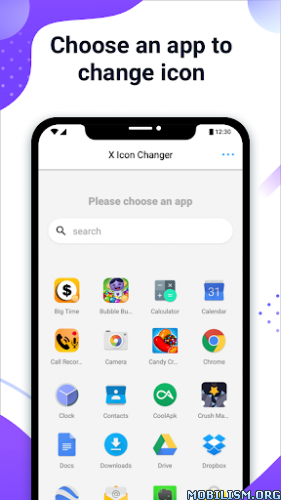
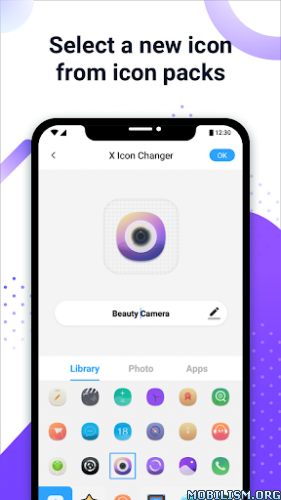
☆ HOW TO USE ☆
1. Enter X Icon Changer.
2. Choose an app to change the icon.
3. Select a new image from the built-in icon packs your gallery other app icons or third-party personalized icon packs.
4. Edit a new name (can be null) for the app.
5. Go to home screen / desktop to see the new shortcut icon.
☆ ABOUT THE WATERMARK ☆
On Android 8.0 and above the system will automatically add a watermark to the shortcut icon. We provide a way for you to perfectly change app icons without any marks by widget technology:
1. Go to your phone’s home screen / desktop press & hold a blank space. Then click Widgets from the pop-up menu.
2. Find X Icon Changer in widgets page touch & hold it and drag it to your desktop.
3. The widget of X Icon Changer will be opened automatically. After that you can change your app icon without any marks.
There are lots of selected personalized icon packs built in X Icon Changer. The app and those icon packs are all free to get. Just download X Icon Changer now to decorate your android phone.
What's New:
Fixed an issue that the label of the new app icon may sometimes become X Icon Changer.
This app has Credit advertisements
More Info:
Download Instructions: credit LunaDevX
https://userupload.net/mpzte43x2dv8
Mirrors:
https://www.upload-4ever.com/n6gkio0twr5i
https://uploadrar.com/nuprbxuo34n2
https://rg.to/file/dbd3b1fb4837e79a9bcaac2e6115af8c
Trouble downloading? Read This.
Requirements: 4.1+
Overview: X Icon Changer is a totally free and useful app which can help you to change & customize icons and names for any apps
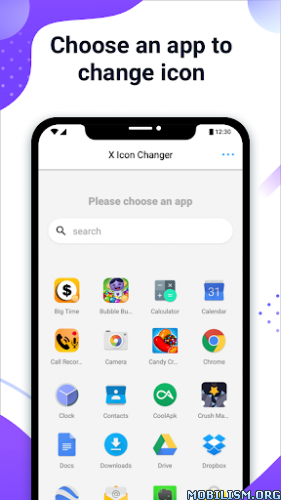
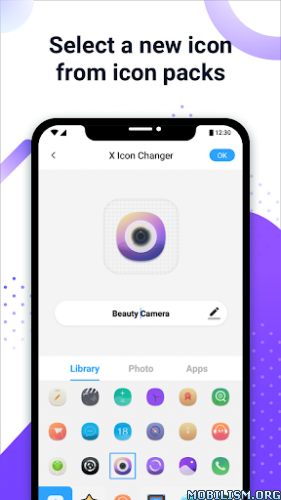
☆ HOW TO USE ☆
1. Enter X Icon Changer.
2. Choose an app to change the icon.
3. Select a new image from the built-in icon packs your gallery other app icons or third-party personalized icon packs.
4. Edit a new name (can be null) for the app.
5. Go to home screen / desktop to see the new shortcut icon.
☆ ABOUT THE WATERMARK ☆
On Android 8.0 and above the system will automatically add a watermark to the shortcut icon. We provide a way for you to perfectly change app icons without any marks by widget technology:
1. Go to your phone’s home screen / desktop press & hold a blank space. Then click Widgets from the pop-up menu.
2. Find X Icon Changer in widgets page touch & hold it and drag it to your desktop.
3. The widget of X Icon Changer will be opened automatically. After that you can change your app icon without any marks.
There are lots of selected personalized icon packs built in X Icon Changer. The app and those icon packs are all free to get. Just download X Icon Changer now to decorate your android phone.
What's New:
Fixed an issue that the label of the new app icon may sometimes become X Icon Changer.
This app has Credit advertisements
More Info:
Code: Select all
https://play.google.com/store/apps/details?id=io.hexman.xiconchangerDownload Instructions: credit LunaDevX
https://userupload.net/mpzte43x2dv8
Mirrors:
https://www.upload-4ever.com/n6gkio0twr5i
https://uploadrar.com/nuprbxuo34n2
https://rg.to/file/dbd3b1fb4837e79a9bcaac2e6115af8c
Trouble downloading? Read This.
