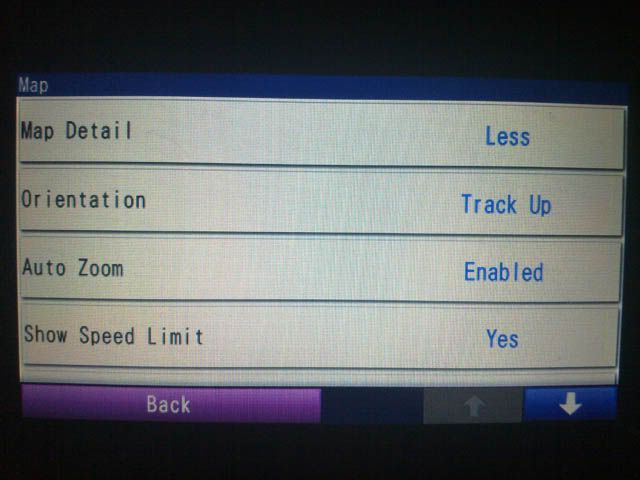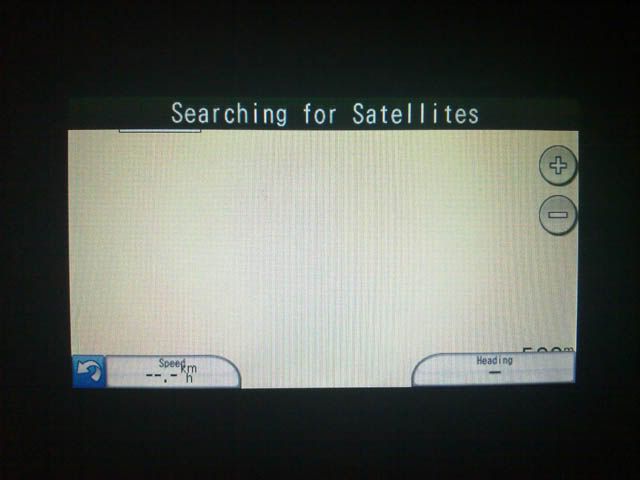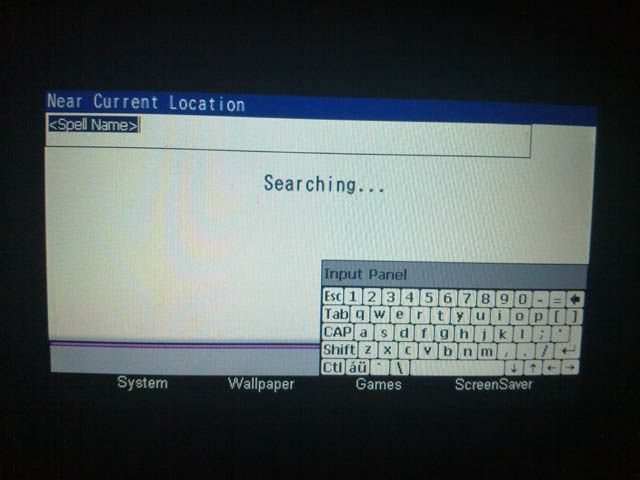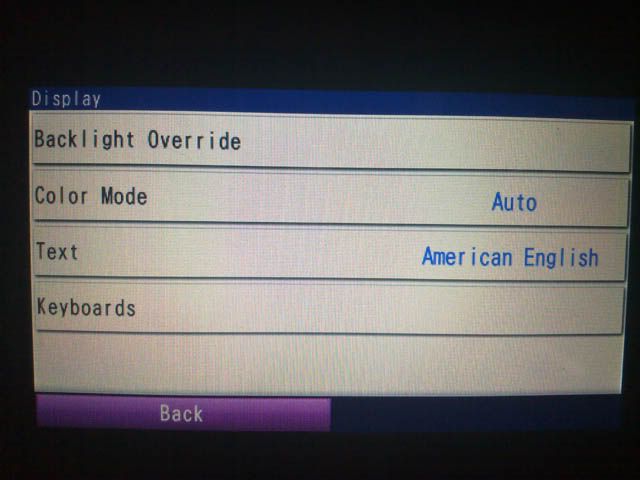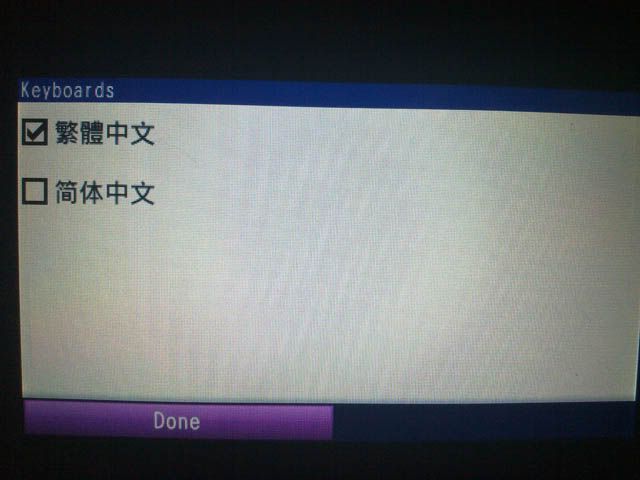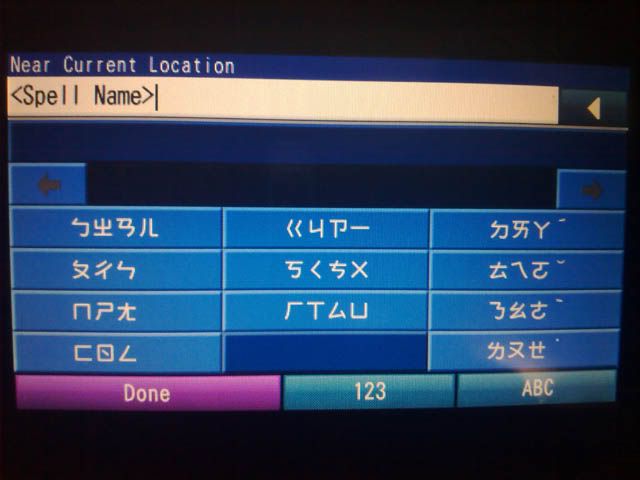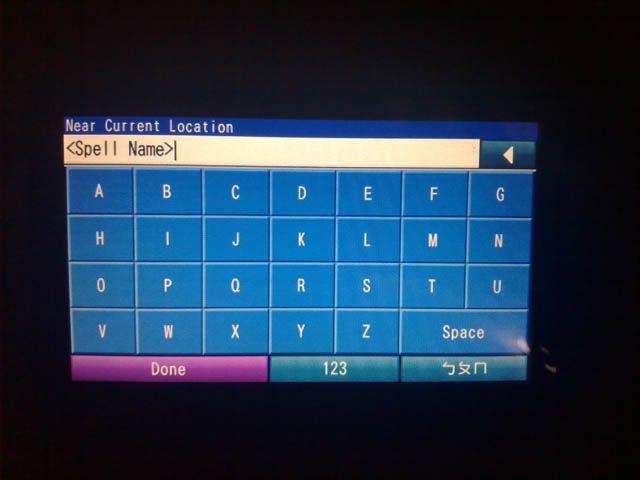Hi All,
To those who can get it working and are still running to some problems like I faced ( i read through this thread and see that others are facing this problem too), here are the solutions to it:
Garmin crashes always to windows/runs out of memory(esp true for 64mb devices):
- Try using least/less as the map details, and north/track up and not 3d. This setting seems to use the least memory. See which works for you without running into problems.
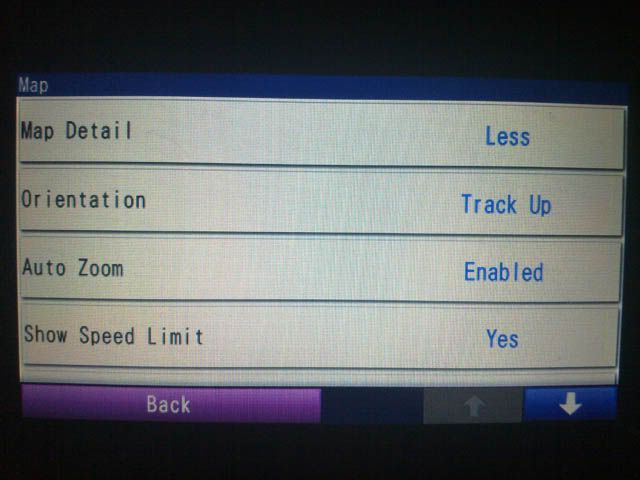
- After starting garmin and getting a gps lock, just let it idle for a few mins before using it. If upon using it immediately, you may run into problems such as hang/crash/run out of memory/or a strange one where the map is empty as shown below:
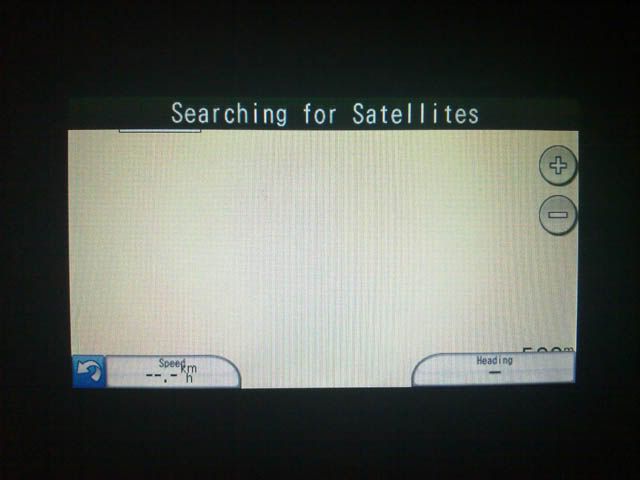
- Keyboard. When entering text, the sucky Windows keyboard pops up, and some part of garmin isnt showing but the shell/win ce is showing instead, as shown below:
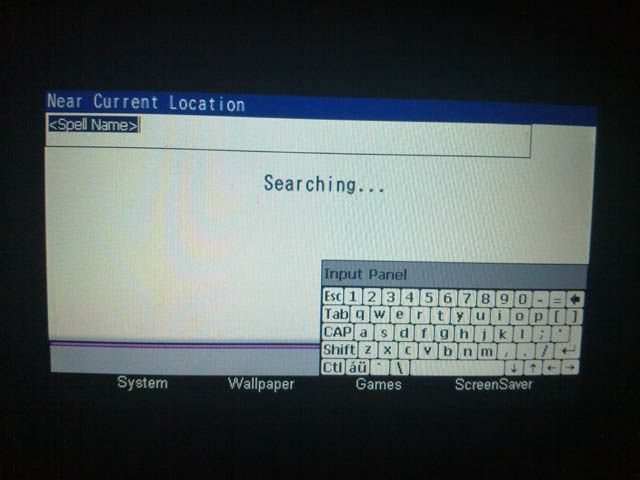
Go to settings > display
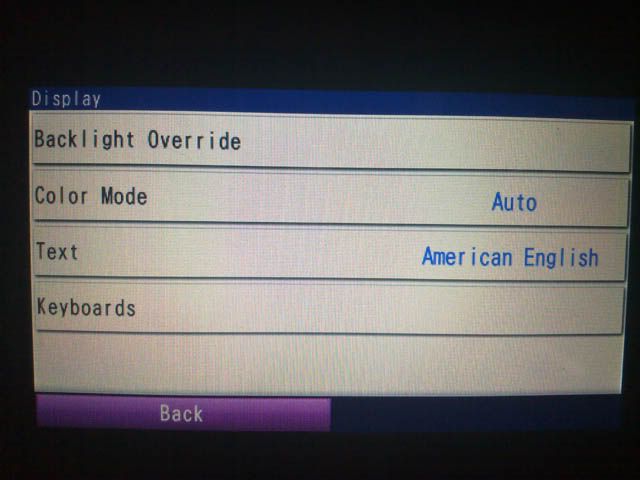
Then keyboards, and select the following:
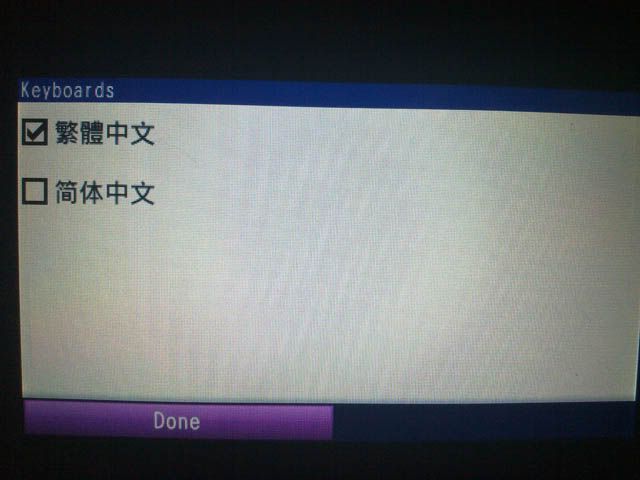
Now, when you enter text in Garmin, you're presented with this:
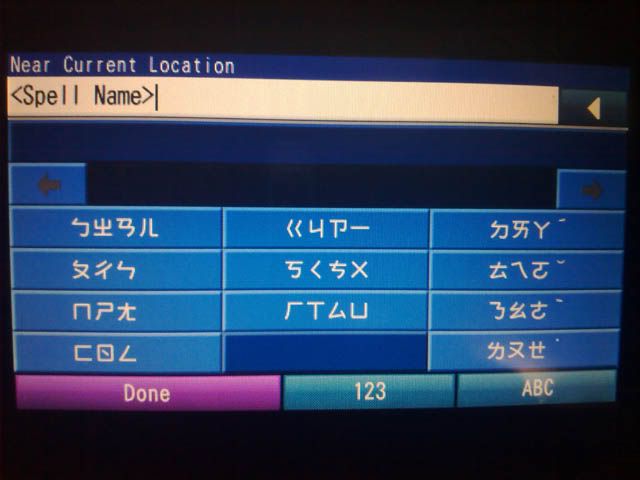
Don't worry, we're just 1 click away. Click 'ABC' (bottom right corner), and we're presented with the keyboard we all love

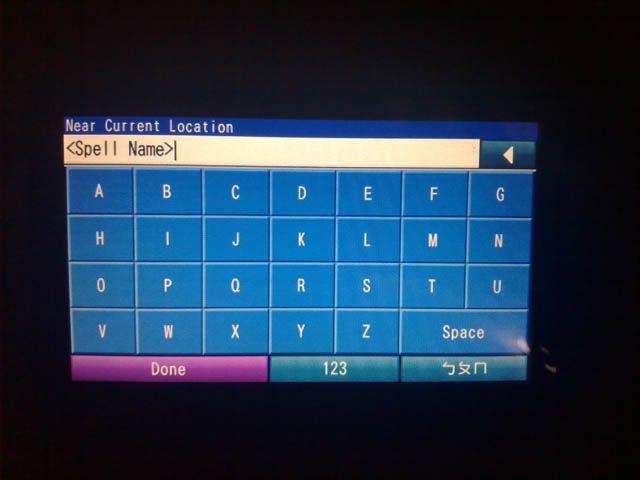
The downside to it (but its much better then using the annoying stock windows keyboard), is you're presented with the foreign keyboard everytime and have to press 'ABC' to get to the English keyboard everytime. I think its very well worth that single click....
Hope this helps