Video Converter, Compressor MP4, 3GP, MKV,MOV, AVI v0.4.3 [Premium]
Requirements: 5.0 and up
Overview: Batch Convert, Compress Video to MP4, MP3, 3GP, MKV, AVI, MOV, MTS, WMV, VOB,AAC. Fastest Video Converter and Compressor in the market that supports almost all video formats: MP4, MKV, AVI, 3GP, MOV, MTS, MPEG, MPG, WMV, M4V, VOB, FLV etc.

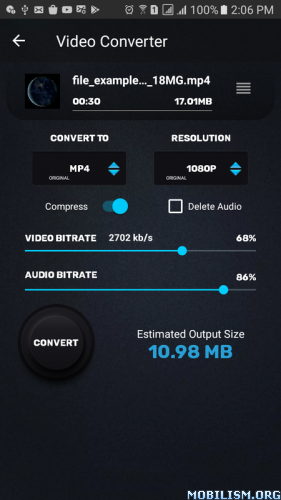
Fastest Video Converter and Compressor in the market that supports almost all video formats: MP4, MKV, AVI, 3GP, MOV, MTS, MPEG, MPG, WMV, M4V, VOB, FLV etc. This converter & compressor supports converting, compressing and changing resolution, audio bitrate of a video file, thus providing high quality video in optimized size. It can also convert video files into Audio formats like MP3, AAC, AC3, OGG, M4A, WAV etc formats.
This video audio editor app also lets you trim/cut both audio and video. It has almost all the features you need to edit Audio and Video files with lightning speed to save both your space and time.
KEY FEATURES:
** Convert Video to MP4, MKV, AVI, 3GP, FLV, MTS, MPEG, MPG, WMV, M4V, MOV, VOB etc.
** Compress video to MP4, MKV, AVI, MPEG, MPG, 3GP, FLV, MTS, WMV, M4V, MOV, VOB etc.
** Convert any format of Video to Audio formats like MP3, AAC, AC3, WAV, OGG, M4A, FLAC.
** Change Resolution for any format videos like MP4, MKV, AVI, 3GP, FLV, MTS, MPEG, MPG, WMV, M4V, MOV, VOB etc.
** Convert Audio into MP3, AAC, AC3, WAV, OGG, M4A, FLAC etc formats.
** Compress Audio to different encoding like CBR ,VBR with bit rate 128,150, 180, 200 etc.
** Trim and Cut Video with minimal time from any format like MP4, MKV, AVI, 3GP, MPEG, MPG, WMV, M4V, MOV, VOB, FLV, MTS, etc.
** Convert Video to Audio with different encoding like CBR ,VBR with bit rate 128,150, 180, 200
** Cut / Trim Audio to any size and format.
The above features works faster than any app in the market. This will save your time considerably.
FEATURE DESCRIPTION:
-> Video Converter section will do the converting, compressing and changing resolution into different formats. You can also change the audio bitrate of the video.
-> Video Cutter section will do the video cutting and trimming. It has a fast cut mode in which any length of cutting takes few seconds at most. If the fast cut is not enabled then although its slower but still cuts at a significant speed.
-> Video to Audio section will do the mp3 converting and compressing.
-> Audio Converter section will do the converting into different formats and resizing files. You can change encoding to VBR or CBR. There is option for changing bit rate of the audio file.
-> Audio Cutter section will do the cutting and trimming. There is an undo option when trimming the audio.
-> Audio Merger will merge multiple audio into your chosen format. You can pick any combination of format to merge together. However choosing same format of audio to be merged to same format is significantly faster as we don't need to convert the audio before and after merging.
-> All of your edited work will be saved in Internal Memory.
-> Every section of this editing app will be able to play your audio and video before editing as there is a built in video player and audio player.
This media editing app for android is a complete package for all of your Audio/Video editing needs.
This software uses code of FFmpeg and its source can be downloaded here. The instruction of how to compile and build the library is in the readme file inside the source.
★ Premium / Paid features Unlocked
★ Debug code removed
★ Original package signature changed
➡ Languages: Multi Languages
➡ CPU architectures: arm64-v8a, armeabi-v7a, x86, x86_64
➡ Screen DPIs: 120dpi, 160dpi, 240dpi, 320dpi, 480dpi, 640dpi
What's New:
+ Added support for Italian language.
+ Fixed issue for portrait videos getting cropped after applying rotation while converting the video.
+ Fixed issue for green line added after merging two videos in Top-Down style.
+ Fixed issue for video not centered perfectly after merging sequentially.
+ Fixed some other bugs.
+ Fixed some minor crashes.
This app has no advertisements
More Info:
Download Instructions:
armeabi-v7a + arm64-v8a + x86 + x86_64:
https://userupload.net/422gp1envx7g
Mirror:
https://rapidgator.net/file/c4a87b67718 ... 3.apk.html
https://uploadev.org/h19um29ukb82
arm64-v8a:
https://userupload.net/m2ng9iajzhji
Mirror:
https://rapidgator.net/file/3856bc97192 ... a.apk.html
https://uploadev.org/e7x6lck965tw
Trouble downloading? Read This.
Requirements: 5.0 and up
Overview: Batch Convert, Compress Video to MP4, MP3, 3GP, MKV, AVI, MOV, MTS, WMV, VOB,AAC. Fastest Video Converter and Compressor in the market that supports almost all video formats: MP4, MKV, AVI, 3GP, MOV, MTS, MPEG, MPG, WMV, M4V, VOB, FLV etc.

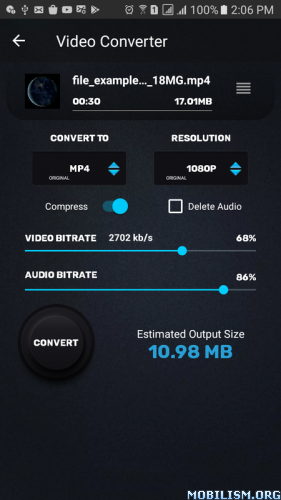
Fastest Video Converter and Compressor in the market that supports almost all video formats: MP4, MKV, AVI, 3GP, MOV, MTS, MPEG, MPG, WMV, M4V, VOB, FLV etc. This converter & compressor supports converting, compressing and changing resolution, audio bitrate of a video file, thus providing high quality video in optimized size. It can also convert video files into Audio formats like MP3, AAC, AC3, OGG, M4A, WAV etc formats.
This video audio editor app also lets you trim/cut both audio and video. It has almost all the features you need to edit Audio and Video files with lightning speed to save both your space and time.
KEY FEATURES:
** Convert Video to MP4, MKV, AVI, 3GP, FLV, MTS, MPEG, MPG, WMV, M4V, MOV, VOB etc.
** Compress video to MP4, MKV, AVI, MPEG, MPG, 3GP, FLV, MTS, WMV, M4V, MOV, VOB etc.
** Convert any format of Video to Audio formats like MP3, AAC, AC3, WAV, OGG, M4A, FLAC.
** Change Resolution for any format videos like MP4, MKV, AVI, 3GP, FLV, MTS, MPEG, MPG, WMV, M4V, MOV, VOB etc.
** Convert Audio into MP3, AAC, AC3, WAV, OGG, M4A, FLAC etc formats.
** Compress Audio to different encoding like CBR ,VBR with bit rate 128,150, 180, 200 etc.
** Trim and Cut Video with minimal time from any format like MP4, MKV, AVI, 3GP, MPEG, MPG, WMV, M4V, MOV, VOB, FLV, MTS, etc.
** Convert Video to Audio with different encoding like CBR ,VBR with bit rate 128,150, 180, 200
** Cut / Trim Audio to any size and format.
The above features works faster than any app in the market. This will save your time considerably.
FEATURE DESCRIPTION:
-> Video Converter section will do the converting, compressing and changing resolution into different formats. You can also change the audio bitrate of the video.
-> Video Cutter section will do the video cutting and trimming. It has a fast cut mode in which any length of cutting takes few seconds at most. If the fast cut is not enabled then although its slower but still cuts at a significant speed.
-> Video to Audio section will do the mp3 converting and compressing.
-> Audio Converter section will do the converting into different formats and resizing files. You can change encoding to VBR or CBR. There is option for changing bit rate of the audio file.
-> Audio Cutter section will do the cutting and trimming. There is an undo option when trimming the audio.
-> Audio Merger will merge multiple audio into your chosen format. You can pick any combination of format to merge together. However choosing same format of audio to be merged to same format is significantly faster as we don't need to convert the audio before and after merging.
-> All of your edited work will be saved in Internal Memory.
-> Every section of this editing app will be able to play your audio and video before editing as there is a built in video player and audio player.
This media editing app for android is a complete package for all of your Audio/Video editing needs.
This software uses code of FFmpeg and its source can be downloaded here. The instruction of how to compile and build the library is in the readme file inside the source.
★ Premium / Paid features Unlocked
★ Debug code removed
★ Original package signature changed
➡ Languages: Multi Languages
➡ CPU architectures: arm64-v8a, armeabi-v7a, x86, x86_64
➡ Screen DPIs: 120dpi, 160dpi, 240dpi, 320dpi, 480dpi, 640dpi
What's New:
+ Added support for Italian language.
+ Fixed issue for portrait videos getting cropped after applying rotation while converting the video.
+ Fixed issue for green line added after merging two videos in Top-Down style.
+ Fixed issue for video not centered perfectly after merging sequentially.
+ Fixed some other bugs.
+ Fixed some minor crashes.
This app has no advertisements
More Info:
Code: Select all
https://play.google.com/store/apps/details?id=com.inverseai.video_converter&hl=enDownload Instructions:
armeabi-v7a + arm64-v8a + x86 + x86_64:
https://userupload.net/422gp1envx7g
Mirror:
https://rapidgator.net/file/c4a87b67718 ... 3.apk.html
https://uploadev.org/h19um29ukb82
arm64-v8a:
https://userupload.net/m2ng9iajzhji
Mirror:
https://rapidgator.net/file/3856bc97192 ... a.apk.html
https://uploadev.org/e7x6lck965tw
Trouble downloading? Read This.
If you like an app, buy it and support the developer.
In Metal We Trust.
derrin [hedon]
In Metal We Trust.
derrin [hedon]